CUI Guidance - Thesis Processing Office
CUI Page
Controlled Unclassified Information Theses
Theses and dissertations containing sensitive information will be marked according to these controlled unclassified information (CUI) guidelines:
1. Fill out the Main Document Security menu of your thesis dashboard (click on the edit pencil in the Security section on the right-hand side of your thesis dashboard).
2. After making your CUI selections on your thesis dashboard, your thesis First 8 Pages file will automatically contain the correct CUI banners, along with the required CUI designation indicator block.
3. Students should ensure their draft CUI documents contain a CUI banner in their documents’ header and footer before sharing these draft documents with advisors and others.
Word users:
Double-click in the document’s header or footer;
Ensure the top header is set to 0.5” and the bottom header to 0.6”;
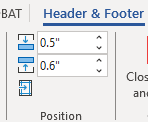
Type the text “CUI,” bold and centered, into the header and footer.
Any time there is a section break (such as when page numbers change from Roman numerals to ordinals, or when page orientation switches from portrait to landscape) students will need to re-add the banners. Keep in mind that thesis processors will ensure the banners are correctly placed during their reviews.
LaTeX users:
Type in "CUI" in the main .tex file around line 64.
4. Portion marking within your thesis is optional (and not recommended) on CUI theses. If you wish to portion mark your thesis, guidance is available here.
1. Fill out the Main Document Security menu of your thesis dashboard (click on the edit pencil in the Security section on the right-hand side of your thesis dashboard).
2. After making your CUI selections on your thesis dashboard, your thesis First 8 Pages file will automatically contain the correct CUI banners, along with the required CUI designation indicator block.
3. Students should ensure their draft CUI documents contain a CUI banner in their documents’ header and footer before sharing these draft documents with advisors and others.
Word users:
Double-click in the document’s header or footer;
Ensure the top header is set to 0.5” and the bottom header to 0.6”;
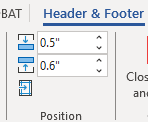
Type the text “CUI,” bold and centered, into the header and footer.
Any time there is a section break (such as when page numbers change from Roman numerals to ordinals, or when page orientation switches from portrait to landscape) students will need to re-add the banners. Keep in mind that thesis processors will ensure the banners are correctly placed during their reviews.
LaTeX users:
Type in "CUI" in the main .tex file around line 64.
4. Portion marking within your thesis is optional (and not recommended) on CUI theses. If you wish to portion mark your thesis, guidance is available here.
CUI Resources
Resources
Training for the CUI rules is available here.
The marking aid is available here.
DODI 5200.48 (Controlled Unclassified Information [CUI]) is available here.
DODI 5230.24 (Distribution Statements on DOD Technical Information) is available here.
Export Control approval is available here.
*New* CUI categories are available here.
*New* Limited Dissemination Controls are available here.
*New* distribution statements are available here.
You must make your selections on your thesis dashboard.

