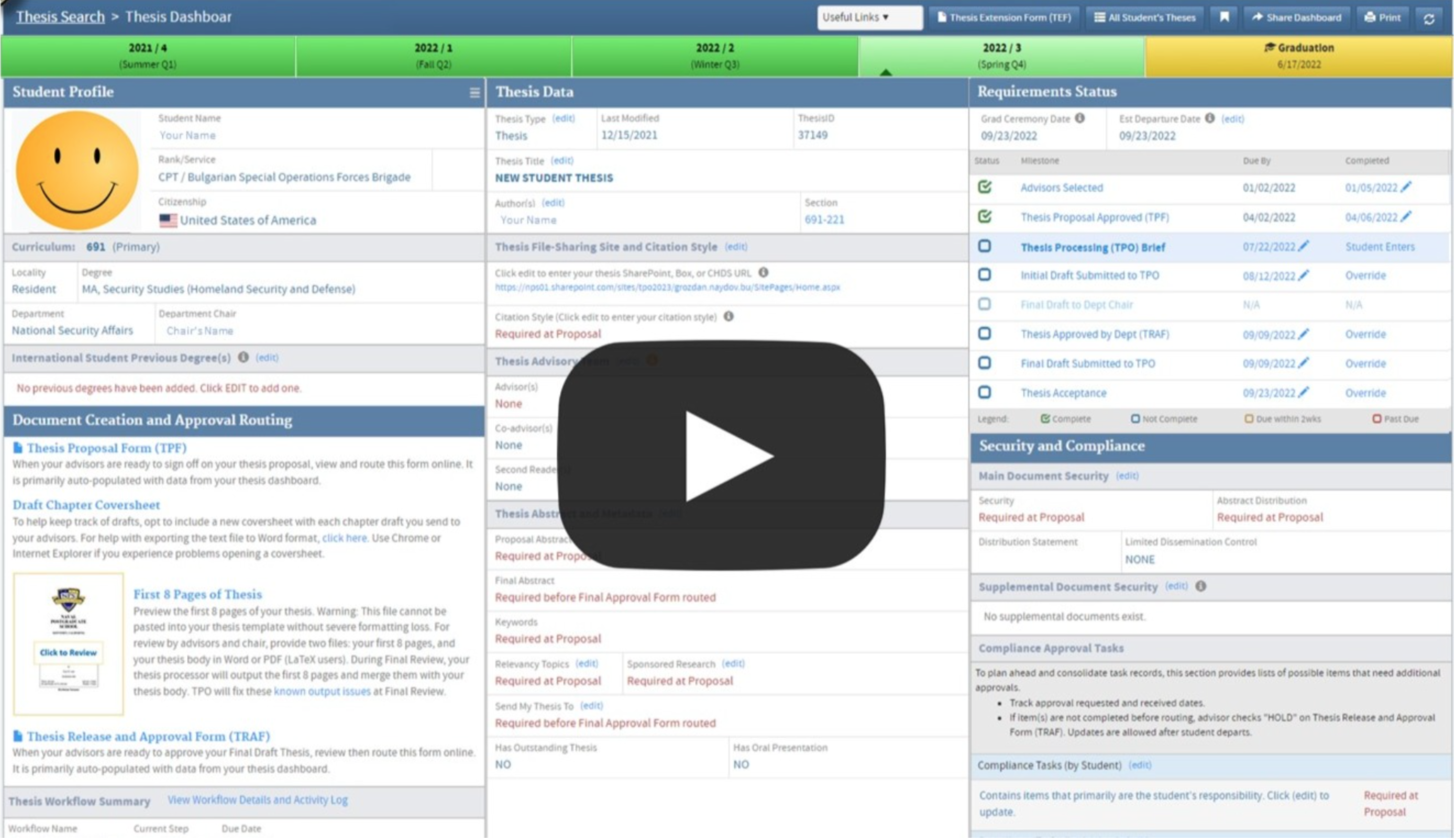Python - Thesis Processing Office
Python Thesis Dashboards
For advisors and staff
Handling Thesis Proposals
Sharing Thesis Files with Your Students
Publication Announcements by Service
Thesis dashboards are accessed within Python. Here's how.
Help with other Python functions: For questions outside of the thesis module, click
FAQs
Changes may not be made to a dashboard while a thesis form is actively routing.
- If you need to make a major change, the student may stop the routing of your form in order to make the change. The Stop Routing button is at the top of the form. Only a student can restart a stopped form. Advisors and other approvers can cancel the workflow by clicking Reject when it is their turn to sign. Note that when the student restarts the form routing, everyone who had already signed the form will be prompted by Python to sign it again.
- After TRAF approval, students and advisors may make changes to thesis titles, keywords, and abstracts. In this case, both students and advisors are notified by email if either makes a change.
Your Academic Associate, Program Officer, or Ed Tech can do this for you. The new advisor or reader will then become part of your thesis team from that point onward.
Note that your new advisor or reader will not appear on the already-approved Thesis Proposal Form. If you need to have the new advisor appear in, and sign, your proposal, you must create a new thesis dashboard (and delete the old one). A new dashboard is needed because an already-approved TPF cannot be removed or disassociated from an existing dashboard. Instructions for creating and deleting dashboards are available above.
Non-NPS advisors do not have access to Python, nor can access be granted. When it’s a non-NPS advisor’s turn to sign a form, the following will receive an action item in their Python "Thesis Inbox," as well as an email notification, to sign as a delegate:
Advisors: Program Officers only
Co-Advisors: Program Officers / EdTechs
Second Readers: Program Officers / EdTechs
A delegate should not act on delegated items unless specifically asked to (email verification is best). The delegated items will disappear from thesis inboxes once a delegate completes the task.
Your approver has three options:
- Wait until he or she returns to sign the form, if timeline allows.
- Use VPN or CloudLab to approve it from afar.
- Email his or her assigned "delegate" to act on his or her behalf. You can see who the delegates are by clicking on View Workflow Details and Activity Log in your dashboard and hovering over the word Delegate next to the approver's name. The form must not yet have been completed in order to see delegates (names must be in blue, meaning they are active). The approver should state that he or she approves your thesis and would like them to act as his or her delegate on your thesis.
In general, the delegate assignments are:
- The delegate for an Advisor, Co-Advisor, and Second Reader is the PO.
- The delegates for Non-NPS advisors are the PO and Ed Tech.
- The delegate for a PO, AA, and Chair is specified by name. If you are not yet able to see the assigned delegate in your thesis dashboard's Workflow Details and Activity Log, check with the approver directly.