Supplementals - Thesis Processing Office
Thesis supplementals
Content that cannot be inserted directly into the thesis file should accompany the thesis as a supplemental file. Supplementals will be identified as being part of your thesis by the way the file(s) is named: YYMmm_Last_First_Supplemental 1 of 4. (In this example, say you have four supplementals. Ensure the supplemental number matches its appearance in your thesis. Python correctly names each file).
Supplementary material includes items that are necessary to make sense of your thesis but cannot be stored or presented well on standard-sized paper.* Supplementals to a thesis can include:
- PDF files
- spreadsheets
- audio/video/images
- software or other electronic files
- a physical object such as a map or CD/DVD
- appendices or items that are classified or have a different distribution statement from the main thesis
*Note that we do allow paper sizes up to 11 x 17 (ledger size) in the appendices inside the thesis. So a supplemental may not be needed if you need only a larger page size.
** Do not use "PDF Portfolios" to package supplementals.**
To include supplemental material with your thesis
In your Thesis Dashboard
- Go to the supplementals menu: Security --> Supplemental Document Security --> click the pencil.
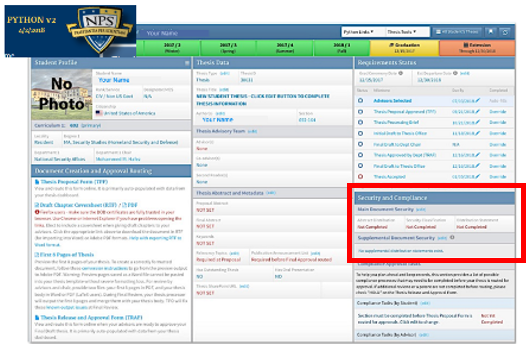
- Click "Create New Supplemental." Fill out form.
- Ensure all stakeholders are aware of its existence before they sign your Thesis Release and Approval Form.
- If you have several supplementals, you can click the Print List button to get a list of them. This can help you keep track of them as you refer to them in your thesis and for file naming.
In your thesis
- Insert a new page into the thesis, after any appendices but before the List of References. Type “Supplemental: [Title]” as the heading on this page, and style the text as Heading 1. The supplemental page will now appear in the Table of Contents. Give the material the same descriptive title or name, such as “Map of Troop Placement along Burma-Thailand Border,” that you used in your Thesis Dashboard in the previous step. The first part of this descriptor should identify the type of item, such as map, computer code, or data. The second part of the descriptor should be succinct but still meaningfully distinctive.
- Then include a paragraph or two describing the supplemental material.
- Remain vague about the supplemental’s ultimate format, because its published format can't be predicted until after it becomes available in the NPS Archive, Calhoun. It is likely that a physical supplemental, such as a CD or map, may become archived as an electronic item, and even possible that an electronic supplemental may end up as a physical item (e.g., the electronic files may be accessible only from a CD/DVD). In general, if the item (or items) can be zipped, the library can archive supplementals electronically.
- Include this paragraph: "To access the supplemental material(s) listed here, contact the Dudley Knox Library or, for publicly releasable theses and supplementals only, visit the thesis pages in the library’s Calhoun database."
- The NPS library can archive video files while you are writing your thesis, thus providing you with a link that you can include in your thesis. If there are numerous supplementals, you can indicate the order you'd like them to appear. Videos may be provided via mp4 file, URL (the library, however, cannot archive from YouTube), or, as a last resort, on a DVD. Contact the Thesis Processing Office for assistance.
- If you have more than one supplemental, you may title the page simply "Supplementals." Then list them in the order that makes logical sense to you and your advisor, and ensure the supplementals themselves are in the same order as listed in your thesis dashboard, and that the titles match. You want your readers to easily find the supplementals. Include the supplemental numbers in their descriptions. For example: "Supplemental 1 of 4: Map of Seaside."
- As an additional step, you may refer to the supplemental material in other parts of the thesis at your discretion.
- Name your thesis file “YYMmm_Last_First_Needs Supplemental.”
In the supplemental(s)
- Download the supplemental's "Cover" file from your thesis dashboard's Supplemental Document Security menu.
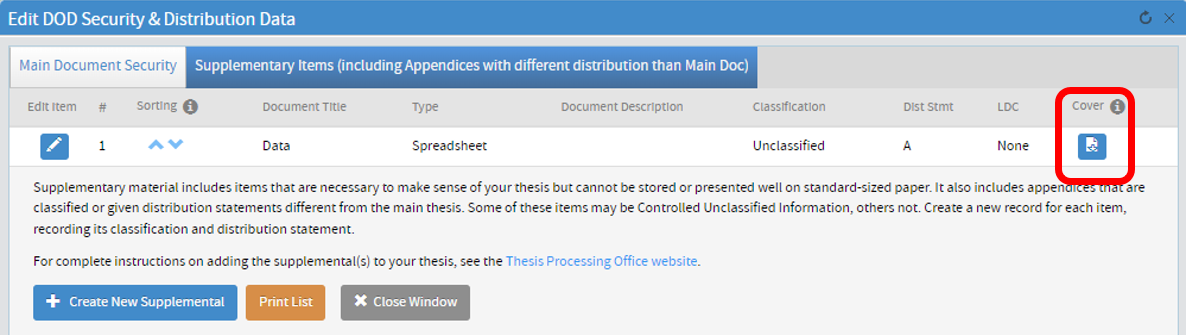
- Refer to the table inside the file to learn how to include the pages with your supplemental. This will depend on the type of supplemental you want to include.
- Post all supplemental files to your file-sharing site for Final Review (unless classified). Do not gather supplementals into PDF Portfolios.
- If the supplemental is classified, that portion will be processed separately, following the classified protocol.

